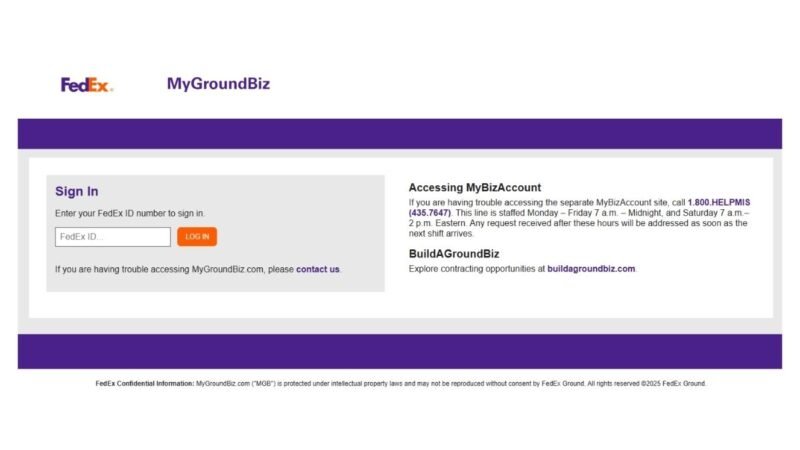Fitbit Ace 3 Fitness Tracker Review, You Are Never Too Small To Feel Big

Fitbit Ace 3 is the third version of the famous family of Activity trackers for children, whose technology is inherited from the Inspire family and Charge (here the review of the latest model ) for an audience of the little ones. that Ace wants to serve with courage and ambition.
The Box Is For Adults
The first detail comes from the box, which is “grown-up”, as the child of the house (who lent himself, with ill-concealed enthusiasm, to the test) pointed out and which makes a good impression. The look & feel in fact does not differ from that of other Fitbit products, sober and clear, a nice surprise if wrapped as a gift.
Inside, the actual tracker (one size only), a small leaflet (mostly useless, everything is done from the App), and the USB-A charger cable.
The nature of the Fitbit Ace 3 is somewhat reminiscent of the old Fitbit Flex, a small tapered ogive, inserted in a soft rubber bracelet: the calculation core in this way can be better insulated and also allows the change of bracelet since you can buy official and unofficial ones at will.
Fitbit Ace 3
Ace 3 is made of flexible silicone with a rigid plastic buckle: the parts of the strap are rounded to better accommodate the clumsy movements of the little ones, who, as is well known, do not pay much attention to the accessories worn (very different from the original Fitbit Ace).
Fitbit has also prepared, on the site, a PDF to allow parents to understand if the bracelet is suitable for the growing wrist of the little ones. In any case, there is also a guide on the Fitbit site to adapt the use of Trackers all day.
Fitbit Ace 3, here in two colors: black and red or blue and green
The shape (and colors) are suitable for both boys and girls, but there has probably been too much attention to the smaller age groups: the rounded shape of the bracelet is good for children from 6 years old (minimum set for the calculation of the statistics) up to 9-10 years, above the excessive attention to accidental damage goes to the detriment of a personal style that begins to emerge in adolescents and perhaps it is better to opt for a model like the Fitbit Inspire 2 (with all due respect to the data which, however, may not be accurate).
Other Features
The ogive offers a small, very bright monochrome display and battery park: Fitbit suggests the use of 8 days, to us it is perhaps half a day less but it is an acceptable defect range.
Since there is no GPS in it, it is clear that the Fitbit Ace 3 offers a greater battery seal on its side, and on the other hand, a GPS would be completely useless here.
There are no visible buttons, but the screen is touch and there is a side haptic button: the combination of the button and the touch allows you to obtain all the necessary functions on an interaction that is a simplified version compared to that present on Inspire and Charge.
The three-quarter view highlights the care of the silicone, which is not afraid of water, sand, mud, or strong contrasts with the surfaces
Interaction
Once out of the box, with a partial charge but sufficient to let the children play right away, just pair it with an iPhone (or iPad) or Android smartphone and follow the very clear step-by-step instructions, although, unlike the other Fitbits, more attention is needed here.
On the device side, the display shows different dials (interchangeable but not customizable) where in addition to the time there are also nice representations of animals or puppets to cheer up users: unfortunately, even in the Fitbit Ace 3, like Inspire and Charge, a dial is missing devoid of the time, for those who perhaps prefer to use the tracker on the right hand, accompanied in the other by an analog watch.
The interactions, as we said, are a simplified form of the Charge: vertical movements open to the various instruments like Settings, stopwatch, countdown, data of the day, while with a tap on the display you enter the specific App and with the haptic button you return back one step.
The App
As an App, we use that Fitbit, which is in the opinion of the writer, one of the best written, clear, and responsive, complete, and with an enviable user database.
Fitbit Ace 3, we said, cannot be used “directly” by a child. To use it, you need a Parent user and a Child user (even if you don’t need two devices, the parent can only use the App). This way the father can access all of the child’s data and parameters, but the switch needs the password, which is a nuisance.
Even considering the nature of the device, and the public to which it is addressed, in the humble opinion of the writer the obligation to have this Parent / Child dualism is excessive, it would have been convenient to let users choose how to operate and in some cases let them the child user becomes the only one, for children who have their own iPad or smartphone.
In this case, in fact, the bracelet indicates calls and SMS, like adult models, and lets you customize the alerts of third-party apps one by one.
Some screenshots of the management part of the App, from the general view to that of the daily activity, up to that of the choice of quadrants.
Real Challenge
The real challenge, in devices like these, is to parameterize all the data coming from the device (which are many as we will see) to the body of a child, in constant growth and change: for this reason, when the App realizes that it is a matter of Ace, compared to other devices, probably parameterized the data differently.
The App detects and shows sleep analysis, an area where Fitbit is probably the brand with the most potential and experience, in three steps (awake, sleep, and deep sleep), but also has an alert to remind the child that it’s time to go to bed.
There is a reminder to remember to take a walk, which due to COVID becomes very important because children tend to fossilize on the sofa, and of course, there is the count of steps and calories burned, which children can use with challenges. virtual with friends (who must have a Fitbit) or even alone, thanks to the medals to be earned. From iPhone, iPad, or Android you can get all the statistics, movement, or even sleep
A Great Job
The writer has a nearly ten-year-old boy who was happy to try the bracelet (“like dad’s”, even if we alternate Charge 4 with Fitbit Sense ).
Here it depends a lot on the approach that the child has towards the bracelet: Ace 3 is beautiful. After all, it has a customizable display because it offers the statistics both from the App and directly on the display, it has a silicone strap that has no problems facing the tortuous life of a child among the liveliest and is not afraid to go in the shower or, when it gets warmer, with great optimism, go underwater in the pool or the sea.
The wireless synchronization is transparent and the device still keeps a week of data, so it is not a problem if a few days we forget to synchronize it (the App takes care of the battery).
Maybe, when it gets warmer, the silicone might show some sweat limits, but there will still be new fabric straps.
The design, as we have already said, according to the writer is suitable for children aged 6 to ten and this is a parameter that should not be underestimated, but it is also a completely personal consideration (our little boy has already spotted dad’s Charge, who however it would offer inconsistent data because it was designed for an adult).
Considerations
Fitbit Ace 3 can be a very very nice gift to a child who has expressed the desire to have a watch and finds a device that does much more than just a watch, while still showing the time, but also a healthy and healthy goal. coveted for those who want an interesting sophistication on the wrist.
Since children are what they are, you need the classic recommendations to never take it off, so as not to lose it, as it is not afraid of some falls, shower, awkward movement or whatever: the curiosity of the various intrinsic functions will be stimulated enough so that after a few days the child considers it indispensable and that, especially in this period, he is stimulated more to go out and exercise a little more than we do now.
The price is affordable, for a product that leaves nothing to chance and that, with time and App updates, will only grow and become more interesting.
Pros:
- Convenient and with one-week battery
- App is very well done
- Fun displays
- Water-resistant
Cons:
- Design is for children aged 6 to 10
- Missing a display without time
- Parent / Child forcing is excessive
Also Read : Mac Mini 2020 Review With M1: There Is A Tiger In The Engine