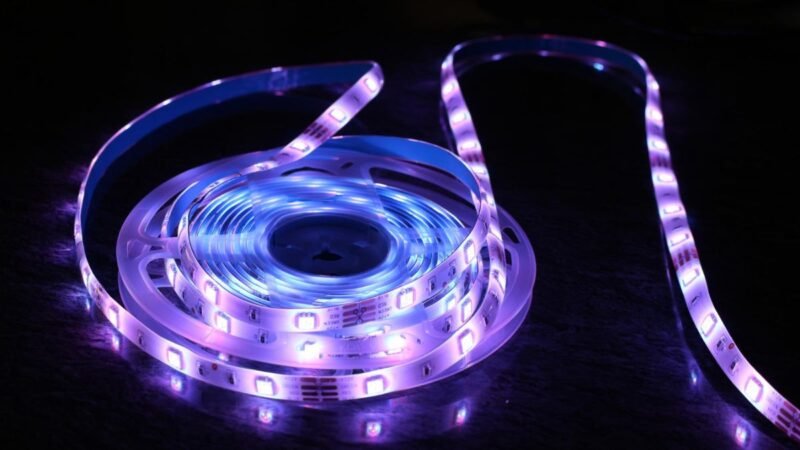Manual Testing: What Is It And How To Perform It?

Testing is one of the most crucial components of the software development life cycle (SDLC). It helps in identifying whether the application meets the expected outcomes or not. When an application is developed, it goes through various testing stages, including functional and non-functional testing. Now, there are two ways to test an application – Manual and Automation.
Although the IT industry is getting advanced with automation tools and frameworks that make life easier for test engineers, some scenarios still require manual testing of applications. In this article, we will discuss what is manual testing and how you can perform it for your web applications.
What Is Manual Testing?
Any tester would already know what manual testing is and how it is performed. But, if you’re a beginner to software testing, then let’s give you its proper definition.
The process of testing an application manually by executing test cases one-by-one without using any automation tool is known as manual testing. In manual testing, various application components are compared with the predefined expected behavior set during the SDLC initial phases.
Manual testing is an essential part of a testing strategy, as it helps gain better insights about an application from an end user’s perspective. Also, it doesn’t involve any intervention from automated frameworks. It is entirely carried out by humans by running test cases individually.
Need For Manual Testing
After the innovation of automation frameworks and tools, many QA professionals have moved to automation testing. However, there are some scenarios that require manual testing of an application. Here, we have listed a few of them:
- The usability and functionality of an application can be evaluated best with human interaction. Thus, testing the essential components of a web app manually makes more sense.
- Manual testing offers a broader perspective of an application interface. It enables testers to check and verify each component carefully.
- For some projects, the cost of automation is not justified, so it’s better to stick to manual testing. Also, if you’re on a tighter budget, manual testing is your best bet.
- Automation doesn’t provide accurate results for all application components, so they need to be tested manually. For example, user interactions on a web app like ‘Call to action’ ‘Tap & play’ cannot be tested with automation, as they give different outcomes with different tools.
The above points clearly define the need for manual testing, even in the current situation, when automation testing is at its peak. Thus, learning how to perform manual testing is very crucial for a tester.
Types Of Manual Testing
Depending on a user’s need, manual testing can be categorized into multiple types. Here, we have covered some of the most common types of manual testing.
Black Box Testing
Black box testing is the technique of testing an application without knowing the program’s internal codes or structure. It is performed from the customers’ point of view with given inputs and expected outcomes of an application. In black box testing, testers are not aware of how the application’s requests will be processed to provide the outputs.
White Box Testing
In white box testing, testers are aware of the software’s internal code and structure, which allows them to create and execute respective test cases to determine the expected results. The primary purpose of white box testing is to strengthen security and improve the software’s design and usability.
Unit Testing
Unit testing refers to validating specific components of an application. Developers generally perform the unit testing because it requires detailed knowledge of the internal program design and code.
Integration Testing
It is the next step in application testing after unit testing. In integration testing, multiple units are integrated together and then tested as a whole. It is usually performed to analyze how numerous components of an application work together to provide the desired results. Most developers often perform integration testing in parallel to detect and find bugs faster.
System Testing
System testing is performed to ensure that the designed application and its components meet all the system’s quality standards. It is performed after all the components are unit tested and integrated into an application.
Acceptance Testing
Formally known as user acceptance testing, it is performed by both the testers and end-users to determine whether the system as a whole meets the expected requirements or not. Acceptance testing is the final phase of testing performed before releasing the product to the market. It helps in evaluating whether the product satisfies the user’s standards or not.
Now, you have a better understanding of manual testing. So, let’s see how you can perform manual testing effortlessly.
How To Perform Manual Testing?
A basic approach needs to be followed to perform manual testing effectively. There “are some essential steps involved in manual testing of an application, which we have mentioned below:
1. Gather And Understand The Requirements
In order to execute manual testing successfully, it is crucial to understand the testing requirements. First of all, collect all the documents that contain relevant information about the application that needs to be tested. It will help you gain a better knowledge of the application components and user stories. After gathering and analyzing complete information about the application, you can move on to prepare your test cases more effectively.
2. Draft The Test Cases
Once you get a clear understanding of the requirements, you can move on to write test cases for application testing. Test cases cover all the necessary requirements, like steps to test different application functions and scenarios. Moreover, they are also helpful in executing tests smoothly while offering broad test coverage.
3. Review The Test Cases
After creating the test cases, it is recommended to review it with your team leaders or project leaders working with you on the project. It will offer a better understanding of the testing requirements and help you find any bug, defects, or glitches in the tests.
4. Execute The Test Cases
Once the test cases are reviewed, and the testing environment is ready, you can begin your testing process. Execute the test cases one-by-one to get maximum results. On executing the test cases, the output would as followed:
- Passed – If the results come as expected
- Failed – If the results don’t meet the expected outcomes
- Skipped – If the test case couldn’t be executed due to any limitation
5. Report Identified Bugs
While executing the test cases, you might find various bugs that need to be reported and fixed before proceeding further. Identifying and reporting bugs in the beginning stages helps testers and allows developers to fix those bugs quickly. Creating a report for identified bugs is one of the best ways to reduce testing and development time. Make sure you include all the information related to the identified bugs, including steps to replicate the bugs, expected and actual results, or any other info that helps developers understand the issue.
6. Create A Detailed Test Report
The last step in manual testing is to create a testing report comprising all the information related to the testing process, such as how many test cases were executed, how many bugs were found, how many test cases passed, failed, or skipped, and what could be done to fix the bugs. Keeping a detailed report of the testing process help you plan for future steps more carefully.
Another important thing to note here is that manual testing requires a testing tool to execute the test cases. Now, there are multiple tools in the market that can be used for manual testing. However, in our opinion, LambdaTest is an ideal tool for the entire testing requirement.
Advantages Of Manual Testing
Practically, there aren’t many benefits of manual testing as compared to automation testing. But, it still offers multiple advantages that attract testers to stick to it. Some of the most significant advantages of manual testing are:
- Helps in identifying most issues of an application, including the look and feel of the product
- Makes it easy to detect issues and defects in the UI/UX of the application
- Cost-effective as compared to other testing methods
- Visual components like text, layout, UI interactions, buttons, and other elements can be tested quickly
- Ideal for testing unplanned changes in an application
- Helps in analyzing the application experience from an end-user point of view
Even after these advantages, there are some drawbacks of manual testing. And the biggest disadvantage of manual testing is that if you have to test a large number of tests, it will take too long compared to automation testing.
Why Choose Automation Over Manual Testing?
Who doesn’t want to save time from the hectic testing process and focus on other essential tasks? Obviously, no one!
And that’s why most individuals prefer to use automation over manual testing. It helps testers executing multiple tests at a single time while saving many resources and time. But, it doesn’t mean that automation has entirely replaced manual testing. As mentioned above, manual testing is still required to test specific elements of an application.
However, the flexibility and availability of multiple open-source automation tools have made it easier for testers to use automation testing. Apart from that, there are some other reasons as well, such as:
- Helps in reducing the overall testing time while offering broad test coverage
- Ideal for repetitive testing tasks like unit testing
- Uses automation tools that are integrated with multiple browsers, OS, and devices to perform cross browser testing of application
- Allow running test cases in parallel to save time and efforts
- Doesn’t require higher coding knowledge, as one script is used to execute most of the test cases
- Helps in testing the application performance at maximum load and capacity
From the above points, it is clear why automation testing is better than manual testing for application testing scenarios.
All-in-All
Manual testing has been around us since the inception of the testing concept, and it cannot be avoided completely no matter what types of applications you want to test. Every application, at some point, requires human verification to ensure that everything is as expected. Thus, it is crucial to know about manual testing and maintain the right balance between manual and automated tests. In this article, we talked about what is manual testing and how it can be performed effectively. I hope it will help you understand the requirement of manual testing.
Also Read : Features To Look For In Your Next Multimedia Authoring Tools